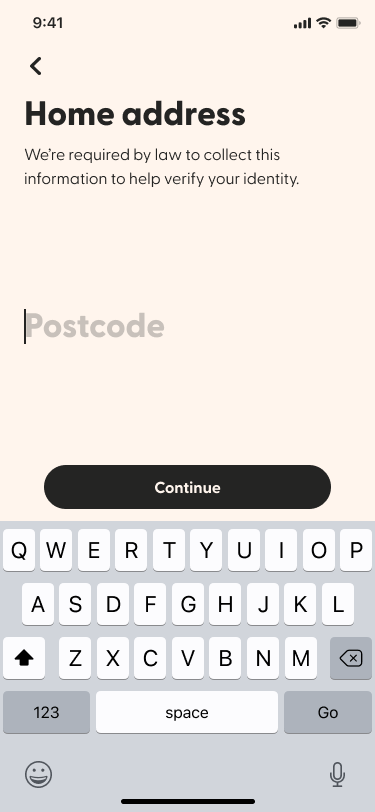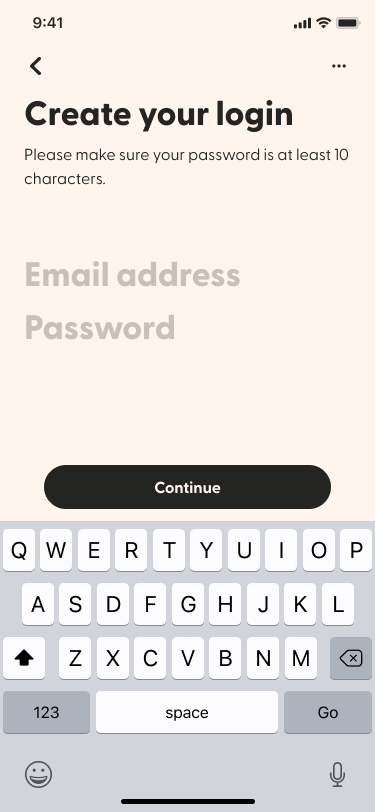The app for fixed fee transfers
We are really excited to help you open an Atlantic Money account, so we figured we’d give you a really simple walk-through when it’s time to get you up and running.
It shouldn’t take you more than 10 minutes once you’ve downloaded the app!
Let’s get started!
Step 1: Download the Atlantic Money app
Tap the button below on your phone:
Download Atlantic Money or search the App Store for Atlantic Money and start the app.
Step 2: Tell us about you
Because we’re a regulated business, we'll ask you for some information like your home address, and the email and phone number you want to use with your account.
At this stage, what you do next may depend on your plan for using Atlantic Money. If you have specific contacts you need to send money to frequently, it might be worth adding them as recipients, so they’re ready to go whenever you want to make payments.
Step 3: Entering your amount
Tap into the Transfer tab in the bottom-left corner of the navbar. From here you'll be able to either enter the amount you want to send in your source amount or if you have a specific amount in mind you want to be received you can select the destination currency. This option will automatically update the source amount to the exact amount you'll need to send. Once done, simply tap Continue.
Step 4: Choosing the recipient
You'll now need to either add a new recipient if you’ve not already added recipients or if you followed our early tip, you can simply select from the list of existing recipients.
Step 5: Choose delivery speed
Once a recipient is confirmed, you'll be asked to choose a delivery option from either Standard or Expedited. This will determine how quickly your transfer will be received.
Step 6: Checking your transfer
You'll be presented with a summary screen where you can review the amount, quoted exchange rate, recipient details, selected delivery option and add a reference. If happy you'll tap Confirm transfer
Step 7: Paying for your transfer
On this screen, you'll be shown a set of bank details to which you'll need to make your transfer, including your transfer fees. To ensure our ability at guaranteeing the quoted exchange rate, there is a deadline by which you'll need to make the transfer.
Step 8: Kick back and relax
You’ve done everything you need to do, so we’ll take over from here. You'll be able to see the progress of your transfer update as we go through exchanging your currency and making the final transfer out to your chosen recipient so you know what’s happening at every stage.
That’s it! You’re officially now a pro at using Atlantic Money. Thanks for joining us!
🐳